It appears a few things have changed since the last time I configured pass-through authentication for Citrix Web Interface 5.4 clients and one of the items that confuses me quite a bit is the Citrix Receiver. As some administrators may know, Citrix now has a http://receiver.citrix.com/ URL that automatically detects what operating system you are using when you launch the page whether you’re using a Mac or PC:
The problem with some Citrix engineers such as myself is that this leads me to a download of an executable named CitrixReceiverWeb.exe file:
Those who have deployed Citrix in the past would remember that there used to be a few different versions of Citrix Receivers and the one you typically download off of a website without a login is the Online plugin which does not have the SSON component required for pass-through authentication. The receiver administrators who have dealt with the product in the past would remember that bundles the SSON component is the Citrix Receiver Enterprise package that usually requires a login to download. To add to the confusion, Citrix has started labeling their Citrix Receiver as version 3.x and 4.x even though they’re really version 13.x.x.x and 14.x.x.x. My guess is that they decided to do that when they went with the Receiver name rather than Plug-in.
While navigating around the Citrix web site and comparing the receivers available, I noticed that the CitrixReceiverWeb.exe package that is offered through the http://receiver.citrix.com/ URL appears to be exactly the same size as the one receiver that you can select by navigating to the Windows download section:
Although the two receivers are named differently:
- CitrixReceiver.exe
- CitrixReceiverWeb.exe
… both have the same size of 52,327KB:
So to verify the package contents, I went ahead and extracted the package with the /extract [Destination_name] switch to compare the contents and noticed that they are exactly the same:
**Note the SSONWrapper.msi package in the screenshot above.
From here, I did a test by attempting to install the CitrixReceiverWeb.exe package with the /includeSSON switch:
CitrixReceiverWeb.exe /includeSSON
Ran the install:
Then confirmed that I saw the ssonsvr.exe *32 service after restarting my desktop:
Reviewing the version in Programs and Features show the receiver as 14.0.1.4:
I then went ahead and uninstalled the receiver and did the same for the CitrixReceiver.exe package downloaded here:
… and verfied that the version was the same and that the label of the receiver was the same:
This may not make a lot of sense for administrators new to Citrix but basically what I wanted to confirm was that the web package did not have a different label such as Citrix Receiver Web or Online Plugin.
I went on and proceeded to use the CitrixReceiverWeb.exe SSON install to confirm that pass-through authentication worked and it did.
This test sure clarified the new receiver for me and I hope it does the same for others.


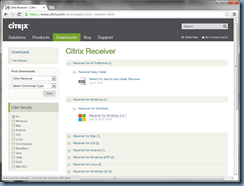
![clip_image001[4] clip_image001[4]](http://lh6.ggpht.com/-CKTrX0WMhxw/Uk9rfETKJaI/AAAAAAAAe1c/k8z6QmeIDLQ/clip_image001%25255B4%25255D_thumb.png?imgmax=800)
![clip_image001[6] clip_image001[6]](http://lh6.ggpht.com/-iMMw3E_gkeQ/Uk9rgXz5MTI/AAAAAAAAe1s/5fQ5ZXU0usM/clip_image001%25255B6%25255D_thumb.png?imgmax=800)
![clip_image001[8] clip_image001[8]](http://lh4.ggpht.com/-Bk01b-aAnjI/Uk9rh1jtNJI/AAAAAAAAe18/AsLZuVbitT4/clip_image001%25255B8%25255D_thumb.png?imgmax=800)
![clip_image001[14] clip_image001[14]](http://lh4.ggpht.com/-9vECO7S1k4M/Uk9rksx2cNI/AAAAAAAAe2c/UGaqDSgg0Cs/clip_image001%25255B14%25255D_thumb.png?imgmax=800)
![clip_image001[16] clip_image001[16]](http://lh3.ggpht.com/-_OEQK2aCmRc/Uk9rlqfhO9I/AAAAAAAAe2s/FOvTKS8FwOY/clip_image001%25255B16%25255D_thumb.png?imgmax=800)
![clip_image001[18] clip_image001[18]](http://lh5.ggpht.com/-15kjWGJ2CLA/Uk9rmy_2VsI/AAAAAAAAe28/KlYuk4FBQWo/clip_image001%25255B18%25255D_thumb.png?imgmax=800)
![clip_image001[20] clip_image001[20]](http://lh5.ggpht.com/-dLyF0dAL8vk/Uk9roMJd5FI/AAAAAAAAe3M/uHvZr2NCels/clip_image001%25255B20%25255D_thumb.png?imgmax=800)
![clip_image001[22] clip_image001[22]](http://lh3.ggpht.com/-WlEaFew1vio/Uk9rpYDWxAI/AAAAAAAAe3c/i16DqEleTQQ/clip_image001%25255B22%25255D_thumb.png?imgmax=800)
![clip_image001[24] clip_image001[24]](http://lh3.ggpht.com/-Nx89nQat5EY/Uk9rq_cM4VI/AAAAAAAAe3s/4JVWZ-UJDFM/clip_image001%25255B24%25255D_thumb.png?imgmax=800)

2 comments:
Terence, updates to more recently do you know if the Citrix receiver can co-exist with the Citrix web plugin? Some of my research show that the receiver can affect functionality fo the plugin?
You just made something that I thought was so difficult be, truly, so easy! Thanks for the post!
Post a Comment